

|
Disclaimer
Bounjour!
My Banner
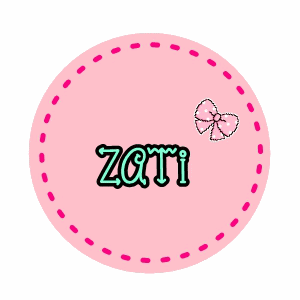
Flashback
Chit-Chat!!  Calendar If you hate! Kalau korang bosan tengok blog Zati ni,klik Click NI! ♥ Big Claps ♥ ♥ Cute Owner Speaks! ♥ |
 Tutorial Letak Cute Icon di Sebelah Post Title
Tutorial Letak Cute Icon di Sebelah Post TitleWednesday, April 1, 2015 | 0 Comment(s)
K..So Zati nak buat tutorial letak icon di sebelah post title! Ia akan nampakkan korang punya setiap entry title tu lebih menarik, cute, pretty!!! So Zati tak nak membebel panjang coz penat menaip..Ok..Jom kita lihat contohnya!
\\Nampak?Cutekan?!!//
~Bismillahirrahmanirrahim~
 Blogger - Template Blogger - Template CTRL dan F serentak, search kod ni:- CTRL dan F serentak, search kod ni:-<$BlogItemTitle$>  Copy kod bawah ini pulakkk! Copy kod bawah ini pulakkk!<img src='URL IMAGE'/>  Then, paste di atas kod tadi tuhh! Then, paste di atas kod tadi tuhh! Petunjuk :- Merah ganti dengan cute icon korang ye! Petunjuk :- Merah ganti dengan cute icon korang ye! Macam ni- Macam ni- Mesti kod <$BlogItemTitle$> tu, ada 2+ kan?So buat benda yang sama keyh kalau ada 2+ ! Mesti kod <$BlogItemTitle$> tu, ada 2+ kan?So buat benda yang sama keyh kalau ada 2+ ! Save template! View blog! Cer tengok .. Jadi tak? Kalau tak jadi komen taw! Kalau yang jadi pun komen ye! Save template! View blog! Cer tengok .. Jadi tak? Kalau tak jadi komen taw! Kalau yang jadi pun komen ye! Freebies cute icon! Freebies cute icon!Freebies kredit kepada Husna |
Post a Comment
hye! if anythings that u don't understand..Tell me at this comment box...Or Cbox..Okey?? Tq