
Tutorial Letak Icon Sebelah Title Blog
Anneyong! Haa?! Zati kan dah pernah buat tuto ni?! Relaxxxx.....Let's me explain! Kan masatu Zati dah buat kan? Cuma kan Zati cakap SESETENGAH blogskin jer kan boleh buat? Yang ni pulak...Semua blogskin boleh!!! konfem! Hehihuha ^^ ..Ok dah faham? Jom kiter mula!
- Blogger - Template
- Korang delte copy dari kod <html> yang kat atas sekali (bawah credit2 tu) delete yang tu sampai kod sebelum kod ni <style type="text/css">
- Ni contohnya
- Lepas dah delete tu, korang
kopi copy kod ini pulak dan gantikan yang tadi tu
<html>
<head>
<script type="text/javascript">document.ondragstart = function () { return false; }; </script><base target='_blank'/>
<link href='URL Icon' rel='icon' type='image/x-icon'/>
<link href='http://fonts.googleapis.com/css?family=Cedarville+Cursive&v1' rel='stylesheet' type='text/css'>
<link href='http://fonts.googleapis.com/css?family=Gloria+Hallelujah' rel='stylesheet' type='text/css'>
<title>Title blog</title>
- Pastu , Save template terus - View Blog
Labels: 20/4/2015, 6:37 PM
OLDER • NEWER
|

Tutorial Letak Icon Sebelah Title Blog
Anneyong! Haa?! Zati kan dah pernah buat tuto ni?! Relaxxxx.....Let's me explain! Kan masatu Zati dah buat kan? Cuma kan Zati cakap SESETENGAH blogskin jer kan boleh buat? Yang ni pulak...Semua blogskin boleh!!! konfem! Hehihuha ^^ ..Ok dah faham? Jom kiter mula!
- Blogger - Template
- Korang delte copy dari kod <html> yang kat atas sekali (bawah credit2 tu) delete yang tu sampai kod sebelum kod ni <style type="text/css">
- Ni contohnya
- Lepas dah delete tu, korang
kopi copy kod ini pulak dan gantikan yang tadi tu
<html>
<head>
<script type="text/javascript">document.ondragstart = function () { return false; }; </script><base target='_blank'/>
<link href='URL Icon' rel='icon' type='image/x-icon'/>
<link href='http://fonts.googleapis.com/css?family=Cedarville+Cursive&v1' rel='stylesheet' type='text/css'>
<link href='http://fonts.googleapis.com/css?family=Gloria+Hallelujah' rel='stylesheet' type='text/css'>
<title>Title blog</title>
- Pastu , Save template terus - View Blog
Labels: 20/4/2015, 6:37 PM
OLDER • NEWER
|


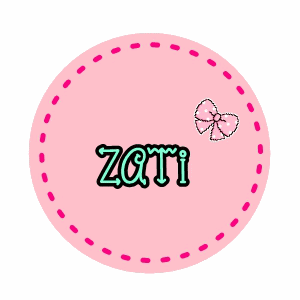

 Tutorial Letak Icon Sebelah Title Blog
Tutorial Letak Icon Sebelah Title Blog
Post a Comment
hye! if anythings that u don't understand..Tell me at this comment box...Or Cbox..Okey?? Tq